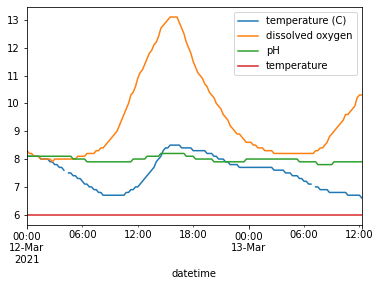This notebook provides practice problems associated with lesson 2. It is divided into several parts:
Part 1 - most approachable place to start. Practices syntax and concepts
Part 2 - a step up from part 1. Integrates concepts from accross the lesson in more applied scenarios
pandas Answers#
Part 1#
# Import the libary. You only have to do this once per file.
import pandas as pd
pandas Data Structures#
Use
pd.Dataframe()to convert the following dictionary into a pandas Dataframe. Assign it to a variable calledearthquake_df.
earthquakes_dict = {
'magnitude': [3.2, 2.6, 5.4, 6.0, 6.0, 4.5, 4.2],
'depth (km)': [6, 5, 3, 15, 14, 10, 8],
'region': ['California', 'Philippines', 'Philippines', 'Indonesia', 'California', 'California', 'California']
}
earthquake_df = pd.DataFrame(earthquakes_dict)
Print just the Depth column from the dataframe. What is the data type of that that subset of data?
earthquake_df['depth (km)']
0 6
1 5
2 3
3 15
4 14
5 10
6 8
Name: depth (km), dtype: int64
Check your answer using type()
# Example
type(earthquake_df) # Put your answer to #2 in place of `earthquake_df`
pandas.core.frame.DataFrame
Accessing values in Dataframes#
earthquake_df
| magnitude | depth (km) | region | |
|---|---|---|---|
| 0 | 3.2 | 6 | California |
| 1 | 2.6 | 5 | Philippines |
| 2 | 5.4 | 3 | Philippines |
| 3 | 6.0 | 15 | Indonesia |
| 4 | 6.0 | 14 | California |
| 5 | 4.5 | 10 | California |
| 6 | 4.2 | 8 | California |
print out the first row in the earthquakes dataframe
print out the 2nd-5th rows in the earthquakes dataframe
take the 2nd and 3rd rows of the earthquakes dataframe and assign them to a variables called
philippeans_only
What is the data type of the new
pilippeans_onlyvariable?
Inspecting and Aggregations#
Use
.info()to look up the data type of each of the columns in the dataframe
earthquake_df.info()
<class 'pandas.core.frame.DataFrame'>
RangeIndex: 7 entries, 0 to 6
Data columns (total 3 columns):
# Column Non-Null Count Dtype
--- ------ -------------- -----
0 magnitude 7 non-null float64
1 depth (km) 7 non-null int64
2 region 7 non-null object
dtypes: float64(1), int64(1), object(1)
memory usage: 296.0+ bytes
# magnitude -> float, depth -> int, region -> object
Note: An “object” data type isn’t one we have talked about before because it is specific to pandas. Pandas uses “object” as a datatype that is usually strings, but also includes any kind of mixed datatypes. Generally I just consider “object” datatype in pandas to mean “string”, since that is the most common case.
What is:
the strongest earthquake that is listed in this dataset (highest magnitude)?
the mean depth of these earthquakes?
earthquake_df.describe()
| magnitude | depth (km) | |
|---|---|---|
| count | 7.000000 | 7.000000 |
| mean | 4.557143 | 8.714286 |
| std | 1.333988 | 4.535574 |
| min | 2.600000 | 3.000000 |
| 25% | 3.700000 | 5.500000 |
| 50% | 4.500000 | 8.000000 |
| 75% | 5.700000 | 12.000000 |
| max | 6.000000 | 15.000000 |
Googling practice: Find the number of earthquakes that each of the regions in the dataframe had.
In other words answer the question, “how many earthquakes occured in California?”, “how many earthquakes occured in the phillipeans?”, etc.
earthquake_df['region'].value_counts()
region
California 4
Philippines 2
Indonesia 1
Name: count, dtype: int64
If you’re looking for a place to start googling, try the phrase: “pandas dataframe number of occurances of a value”.
Hint Check out this piece of the internet
Filepaths#
You have been given a laminated piece of paper with the following file structure on it. This file structure is an abbreviated version of the file structure of the SARP laptops. ... represents additional folder contents which are not shown in this diagram.
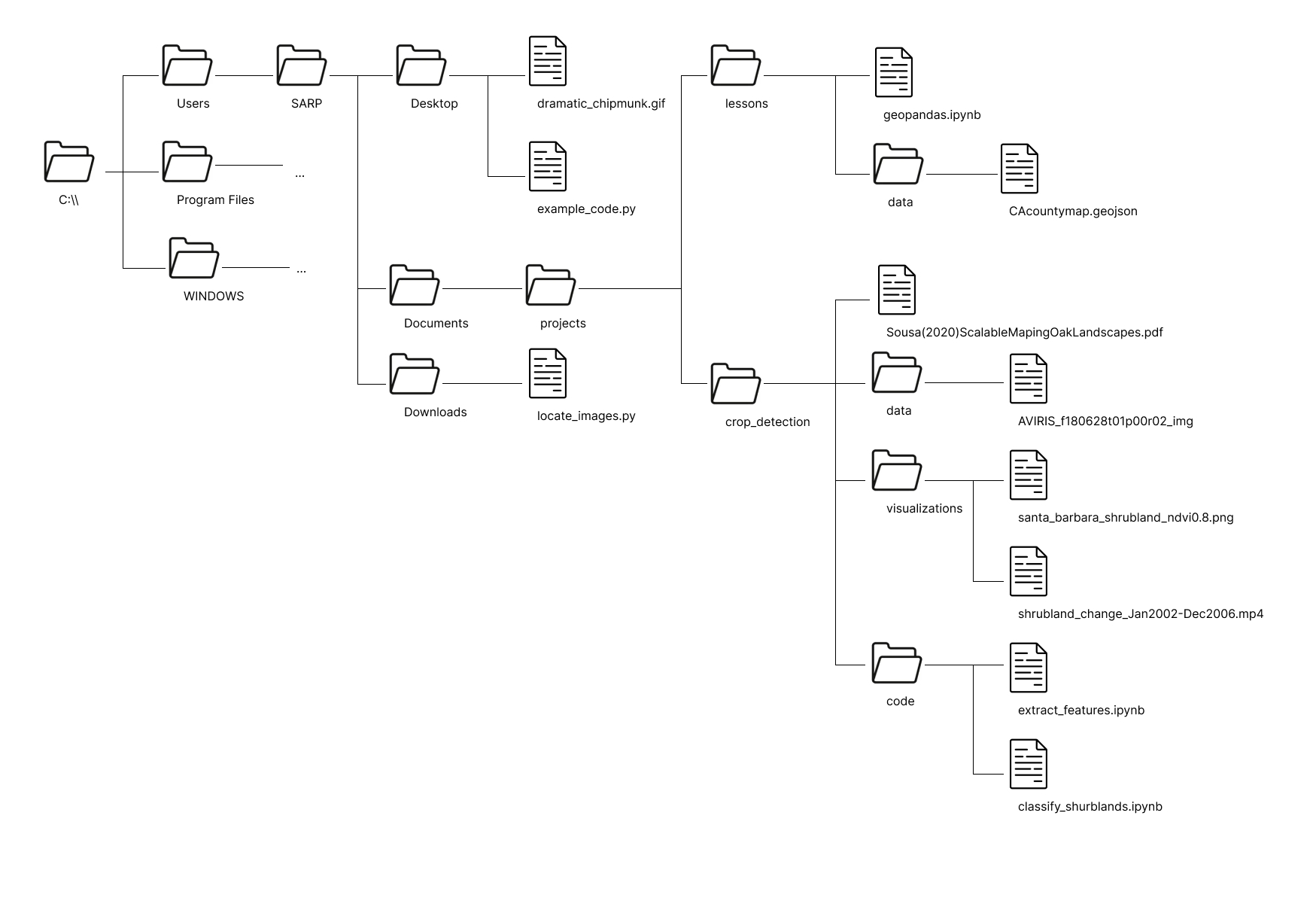
Absolute Filepaths#
geopandas.ipynbshrubland_change_Jan2022-Dec2006.mp4dramatic_chipmunk.gif
Relative Filepaths#
example_code.py->dramatic_chipmunk.gifgeopandas.ipynb->CAcountymap.geojsonextract_features.ipynb->aviris_f1806t01p00r02_imggeopandas.ipynb->aviris_f1806t01p00r02_imgclassify_shrublands.ipynb->dramatic_chipmunk.gif
Absolute Filepaths#
C:\\Users\SARP\Documents\projects\lessons\geopandas.ipynbC:\\Users\SARP\Documents\projects\crop_detection\visualizations\shrubland_change_Jan2022-Dec2006.mp4C:\\Users\SARP\Desktop\dramatic_chipmunk.gif
Relative Filepaths#
from
example_code.py:.\dramatic_chipmunk.giffrom
geopandas.ipynb:.\data\CAcountymap.geojsonfrom
extract_features.ipynb:..\data\aviris_f1806t01p00r02_imgfrom
geopandas.ipynb:..\crop_detection\data\aviris_f1806t01p00r02_imgfrom
classify_shrublands.ipynb:..\..\..\..\Desktop\dramatic_chipmunk.gif
Part 2#
Please run the following cells to have access to the sample USGS data before you start the practice problems.
# Read in the data
water_vars = pd.read_csv('./data/englewood_3_12_21_usgs_water.tsv', sep='\t', skiprows=30)
# There are a lot of variables here, so let's shorten our dataframe to a few variables
water_vars = water_vars[['datetime', '210920_00060', '210922_00010', '210924_00300', '210925_00400']]
# Get rid of the first row of hard-coded datatype info
water_vars = water_vars.drop(0)
# Rename the columns from their USGS codes to more human-readible names
name_codes = {'210920_00060': 'discharge','210922_00010': 'temperature (C)', '210924_00300': 'dissolved oxygen', '210925_00400': 'pH'}
water_vars = water_vars.rename(columns=name_codes)
# Convert all numeric columns to the proper datatype
numeric_cols = water_vars.columns.drop('datetime')
water_vars[numeric_cols] = water_vars[numeric_cols].apply(pd.to_numeric)
---------------------------------------------------------------------------
FileNotFoundError Traceback (most recent call last)
Cell In[11], line 2
1 # Read in the data
----> 2 water_vars = pd.read_csv('./data/englewood_3_12_21_usgs_water.tsv', sep='\t', skiprows=30)
3 # There are a lot of variables here, so let's shorten our dataframe to a few variables
4 water_vars = water_vars[['datetime', '210920_00060', '210922_00010', '210924_00300', '210925_00400']]
File ~/miniconda3/envs/sarp/lib/python3.10/site-packages/pandas/io/parsers/readers.py:912, in read_csv(filepath_or_buffer, sep, delimiter, header, names, index_col, usecols, dtype, engine, converters, true_values, false_values, skipinitialspace, skiprows, skipfooter, nrows, na_values, keep_default_na, na_filter, verbose, skip_blank_lines, parse_dates, infer_datetime_format, keep_date_col, date_parser, date_format, dayfirst, cache_dates, iterator, chunksize, compression, thousands, decimal, lineterminator, quotechar, quoting, doublequote, escapechar, comment, encoding, encoding_errors, dialect, on_bad_lines, delim_whitespace, low_memory, memory_map, float_precision, storage_options, dtype_backend)
899 kwds_defaults = _refine_defaults_read(
900 dialect,
901 delimiter,
(...)
908 dtype_backend=dtype_backend,
909 )
910 kwds.update(kwds_defaults)
--> 912 return _read(filepath_or_buffer, kwds)
File ~/miniconda3/envs/sarp/lib/python3.10/site-packages/pandas/io/parsers/readers.py:577, in _read(filepath_or_buffer, kwds)
574 _validate_names(kwds.get("names", None))
576 # Create the parser.
--> 577 parser = TextFileReader(filepath_or_buffer, **kwds)
579 if chunksize or iterator:
580 return parser
File ~/miniconda3/envs/sarp/lib/python3.10/site-packages/pandas/io/parsers/readers.py:1407, in TextFileReader.__init__(self, f, engine, **kwds)
1404 self.options["has_index_names"] = kwds["has_index_names"]
1406 self.handles: IOHandles | None = None
-> 1407 self._engine = self._make_engine(f, self.engine)
File ~/miniconda3/envs/sarp/lib/python3.10/site-packages/pandas/io/parsers/readers.py:1661, in TextFileReader._make_engine(self, f, engine)
1659 if "b" not in mode:
1660 mode += "b"
-> 1661 self.handles = get_handle(
1662 f,
1663 mode,
1664 encoding=self.options.get("encoding", None),
1665 compression=self.options.get("compression", None),
1666 memory_map=self.options.get("memory_map", False),
1667 is_text=is_text,
1668 errors=self.options.get("encoding_errors", "strict"),
1669 storage_options=self.options.get("storage_options", None),
1670 )
1671 assert self.handles is not None
1672 f = self.handles.handle
File ~/miniconda3/envs/sarp/lib/python3.10/site-packages/pandas/io/common.py:859, in get_handle(path_or_buf, mode, encoding, compression, memory_map, is_text, errors, storage_options)
854 elif isinstance(handle, str):
855 # Check whether the filename is to be opened in binary mode.
856 # Binary mode does not support 'encoding' and 'newline'.
857 if ioargs.encoding and "b" not in ioargs.mode:
858 # Encoding
--> 859 handle = open(
860 handle,
861 ioargs.mode,
862 encoding=ioargs.encoding,
863 errors=errors,
864 newline="",
865 )
866 else:
867 # Binary mode
868 handle = open(handle, ioargs.mode)
FileNotFoundError: [Errno 2] No such file or directory: './data/englewood_3_12_21_usgs_water.tsv'
water_vars
| datetime | discharge | temperature (C) | dissolved oxygen | pH | |
|---|---|---|---|---|---|
| 1 | 2021-03-12 00:00 | 44.5 | 8.1 | 8.3 | 8.1 |
| 2 | 2021-03-12 00:15 | 44.5 | 8.1 | 8.2 | 8.1 |
| 3 | 2021-03-12 00:30 | 44.5 | 8.1 | 8.2 | 8.1 |
| 4 | 2021-03-12 00:45 | 44.5 | 8.1 | 8.1 | 8.1 |
| 5 | 2021-03-12 01:00 | 44.5 | 8.1 | 8.1 | 8.1 |
| ... | ... | ... | ... | ... | ... |
| 142 | 2021-03-13 11:15 | 42.6 | 6.7 | 9.8 | 7.9 |
| 143 | 2021-03-13 11:30 | 42.6 | 6.7 | 9.9 | 7.9 |
| 144 | 2021-03-13 11:45 | 42.6 | 6.7 | 10.2 | 7.9 |
| 145 | 2021-03-13 12:00 | 46.5 | 6.7 | 10.3 | 7.9 |
| 146 | 2021-03-13 12:15 | NaN | 6.6 | 10.3 | 7.9 |
146 rows × 5 columns
Question 1#
A) Return the mean of all the columns
B) Return the mean of just the dissolved oxygen column
C) Return the total discharge from the full dataframe
D) Return the mean values of all the columns for the first 15 rows
Question 2#
Just like with dictionaries, the syntax for viewing a key (in dictionary)/column (in dataframe) is very similar to the syntax for creating a new key/column.
# Example: View a column
water_vars['temperature (C)']
1 8.1
2 8.1
3 8.1
4 8.1
5 8.1
...
142 6.7
143 6.7
144 6.7
145 6.7
146 6.6
Name: temperature (C), Length: 146, dtype: float64
# Example: Assign a column (Set all the values to 6)
water_vars['temperature'] = 6
Create a new temperature column which is the the temperature of the water in farenheit. Calculate the farenheit temperature using the celsius temperature in the temperature (C) column.
Question 3#
NaN values are an inevitable part of life when working with real data and its important to always be aware of them.
A) Use the function .isnull() to create a table full off Boolean values, indicating if that value is NaN or not
# Run this line to make sure you will be able to see more rows in the output
pd.set_option('display.min_rows', 40)
water_vars.isnull()
| datetime | discharge | temperature (C) | dissolved oxygen | pH | temperature | |
|---|---|---|---|---|---|---|
| 1 | False | False | False | False | False | False |
| 2 | False | False | False | False | False | False |
| 3 | False | False | False | False | False | False |
| 4 | False | False | False | False | False | False |
| 5 | False | False | False | False | False | False |
| 6 | False | False | False | False | False | False |
| 7 | False | False | False | False | False | False |
| 8 | False | False | False | False | False | False |
| 9 | False | False | False | False | False | False |
| 10 | False | False | False | False | False | False |
| 11 | False | False | False | False | False | False |
| 12 | False | False | False | False | False | False |
| 13 | False | False | False | False | False | False |
| 14 | False | False | False | False | False | False |
| 15 | False | False | False | False | False | False |
| 16 | False | False | False | False | False | False |
| 17 | False | False | False | False | False | False |
| 18 | False | False | True | False | False | False |
| 19 | False | False | False | False | False | False |
| 20 | False | False | False | False | False | False |
| ... | ... | ... | ... | ... | ... | ... |
| 127 | False | False | False | False | False | False |
| 128 | False | False | False | False | False | False |
| 129 | False | False | False | False | False | False |
| 130 | False | False | False | False | False | False |
| 131 | False | False | False | False | False | False |
| 132 | False | False | False | False | False | False |
| 133 | False | False | False | False | False | False |
| 134 | False | False | False | False | False | False |
| 135 | False | False | False | False | False | False |
| 136 | False | False | False | False | False | False |
| 137 | False | False | False | False | False | False |
| 138 | False | False | False | False | False | False |
| 139 | False | False | False | False | False | False |
| 140 | False | False | False | False | False | False |
| 141 | False | False | False | False | False | False |
| 142 | False | False | False | False | False | False |
| 143 | False | False | False | False | False | False |
| 144 | False | False | False | False | False | False |
| 145 | False | False | False | False | False | False |
| 146 | False | True | False | False | False | False |
146 rows × 6 columns
# Run this line after this problem if you'd like to reset your output display
pd.set_option('display.min_rows', 10)
B) Use the .dropna() method to replace all of the columns that have any NaN values. (That will require an argument in the function.)
C) Drop any rows that have NaN values. Assign that dataframe to a new variable called water_vars_nonan.
D) Replace all of the NaN values in this dataframe with a different value to indicate NaN: -999.
Google hint: try “pandas dataframe replace null values”
Stronger hint: here’s a page
(After completing this problem please re-run the original data import cells at the top of Part 2 to set your data back to using NaNs.)
Question 4#
Sort the rows in the dataframe by discharge, with the largest discharge on the top (descending order).
water_vars.sort_values(by='discharge', ascending=False)
| datetime | discharge | temperature (C) | dissolved oxygen | pH | temperature | |
|---|---|---|---|---|---|---|
| 30 | 2021-03-12 07:15 | 48.5 | 6.9 | 8.2 | 7.9 | 6 |
| 26 | 2021-03-12 06:15 | 48.5 | 7.1 | 8.1 | 8.0 | 6 |
| 23 | 2021-03-12 05:30 | 48.5 | 7.3 | 8.1 | 8.0 | 6 |
| 24 | 2021-03-12 05:45 | 48.5 | 7.3 | 8.1 | 8.0 | 6 |
| 34 | 2021-03-12 08:15 | 48.5 | 6.7 | 8.4 | 7.9 | 6 |
| ... | ... | ... | ... | ... | ... | ... |
| 62 | 2021-03-12 15:15 | 39.0 | 8.4 | 13.0 | 8.2 | 6 |
| 60 | 2021-03-12 14:45 | 39.0 | 8.3 | 12.8 | 8.2 | 6 |
| 59 | 2021-03-12 14:30 | 39.0 | 8.1 | 12.7 | 8.2 | 6 |
| 61 | 2021-03-12 15:00 | 39.0 | 8.4 | 12.9 | 8.2 | 6 |
| 146 | 2021-03-13 12:15 | NaN | 6.6 | 10.3 | 7.9 | 6 |
146 rows × 6 columns
Google support: “pandas sort values” search. Or, this stackoverflow article would be helpful, the second answer in particular.
Question 5#
Before doing question 5 run the following lines of code. This will format our data a little nicer for this problem.
# Set a new index. Instead of integers 0+, use the datetime instead
water_vars = water_vars.set_index(pd.to_datetime(water_vars['datetime']))
# Drop the old datetime column
water_vars = water_vars.drop(columns='datetime')
A) While there isn’t a lot of control in it, we can use the dataframe method .plot() to make quick plots of our data. This isn’t the way you would make plots for presentations, but it can still be useful sometimes to help us get a sense of our data.
Try ising the .plot() method on the dataframe to make a quick plot. (Example: forecast.plot(), where forecast is the dataframe)
water_vars.plot()
<AxesSubplot:xlabel='datetime'>
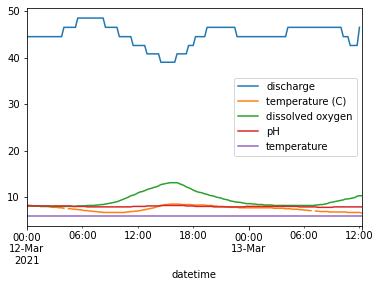
B) .plot() also works on a single Series. Try making a plot for just the disolved oxygen variable.
water_vars['dissolved oxygen'].plot()
<AxesSubplot:xlabel='datetime'>
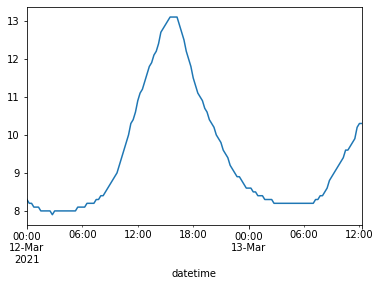
C) Looking at the first plot of all the variables we can see that discharge values are so high it shifts the graph so the other variables can’t be seen as well.
Create a plot that shows all the variables except for discharge. You can use the following line of code, which I used in the data cleaning lines for this problem, as a guide for dropping a single column from a dataframe:
# Droppping a single column, "datetime" from the water_vars dataframe
water_vars.drop(columns='datetime')
water_vars.drop(columns='discharge').plot()
<AxesSubplot:xlabel='datetime'>